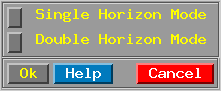 <= modes!
<= modes!
This option allows user to load any other section of the choosed 2-D project and perform any similar operations with it
In this option user performs the horizon applied analysis. First program suggests user to chose the work mode:
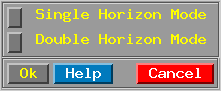 <= modes!
<= modes!
Horizon applied analyses can be performed in two modes : single horizon mode and double horizon mode.
In this mode parameter values are calculated in a dynamic window that moves along the horizon lines with it's centre on this line, or along choosen horizon line but shifted up or down on a window shift distance.
In this mode parameter values are calculated in a window with a dynamic window width which upper border is upper horizon line and lower border is lower horizon line.
After mode selection main start menu appears :
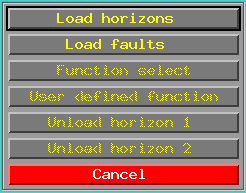 <= start
menu!
<= start
menu!
User can load any horizon which was traced and exists in a project using standard file selection dialog.
User can load any fault which was traced and exists in a project to improve the quality of understanding of calculation results.
When horizon or horizons (see calculating mode) are loaded user must choose calculation function type in "function select" menu shown below:
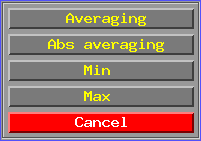 <= select
function
<= select
function
To calculate average value in the window
To calculate absolute positive average value in the window
To calculate minimum value in the window
To calculate maximum value in the window
And in currently appeared "dynamic window" dialog (shown below) user must define 3 parameters :
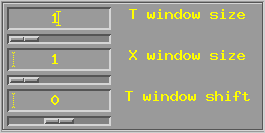 <= window
parameters!
<= window
parameters!
Window width - is number of traces in the calculating window (window size in X direction).
Window height - (for time section) it is number of milliseconds in the window (window size in T direction). (Available only in single horizon mode).
Window shift - it is shift of the window in the directions up and down from the horizon line. (Available only in single horizon mode).
When user click on one of the function button calculating results are visualised in a visualisation window. (See visualisation results)
Allows user to define his own simple calculating function. (This option is not made in the current version).
Unloads first or second loaded horizon in order to load another one ore two.
Using the above mentioned options user can calculate any sort of parameter he need for any section in the project, for any horizon (or two) that a traced in the project.
Of course the main result of horizon applied analysis procedure is the map of calculated parameter for the hole project area. Auto Parameter Calculation option performs calculations of current parameter automatically for all sections of your 2-D project, you want. There can be very many versions of calculated parameter which can vary by window dimensions, calculating function, by versions of input data (seismic sections), etc... All this versions are stored (in a small handmade database in "*.par" file itch horizon for which parameters were calculated have it's "*.par" file) and can be moved to griding procedure in order to make map for any version.
Pressing "Auto" button user activates a menu shown below :
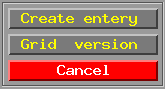 <= parameter
database menu!
<= parameter
database menu!
To calculate new parameter version with current (choosed in HORAN - Start option) window dimensions and current function for current horizon loaded in (HORAN - Start option) and for any block of profiles existing in your 2-D project.
To send one of calculated before versions to the Griding module. In this option you can also delete any version, see contents of version and delete some sections from the version (it can be necessary in the case when you calculate your parameter version and after that you realise that some seismic sections in the project are bad so you don't want to send parameter also calculated for this sections to the griding procedure).
For more detailed processing of horizon applied or between horizon data can be exported into Complex of Spectral-Correlation Analysis of Data (COSCAD).
After pressing "Export" button shown below export menu appears :
 <= export
menu
<= export
menu
When user press that button, dialog displaying current window parameters appears:
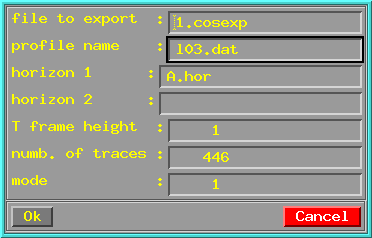 <= export
parameters example
<= export
parameters example
(It's of course possible only when horizon (horizons) was (were) loaded and window parameters and calculating function were set).
User can change filename if he wants to, and then, after pressing "Ok" data will be wrote to an export file database.
All exported data is stored in export database. User can view information, which will be displayed in above shown dialog, about any exported file.
This button runs COSCAD in which exported data can be processed with the internal COSCAD tools.