
In this section I'll describe 2-dimentional horizon applied analysis procedures.
Heaving any sort of 2-D projects in GERMES-3 ( like this 2-D UZBEC project for example ):

User can choose any seismic section and than, using the dinamic parameter menu (see below) can run horizon applied analysis procedure for any type of existing dynamic parameters.
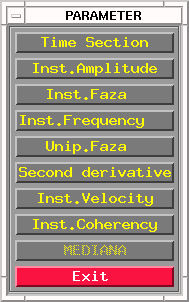 <= dynamic
parameter menu
<= dynamic
parameter menu
Choosed section is visualised in the visualisation window (see visualisation results) . ( For colorcoded visualisation of seismic data author used the CGE visualisation library XG. It'll not be described here). Visualisation has two menubars shown below.
Horizon applied analysis procedure menu bar :
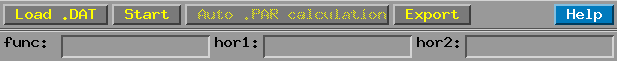
Visualisation tools menu bar :
![]()
Horizon applied analysis menu bar options represented for user :
(Options of lower menu bar are XG visualisation tools : zooming tools, palette and colorcoding tools, header information tools, hardcopy tools and so on.)
All HORAN 3-D and 2-D calculation procedures can be started from universal "PCRT Dialog".