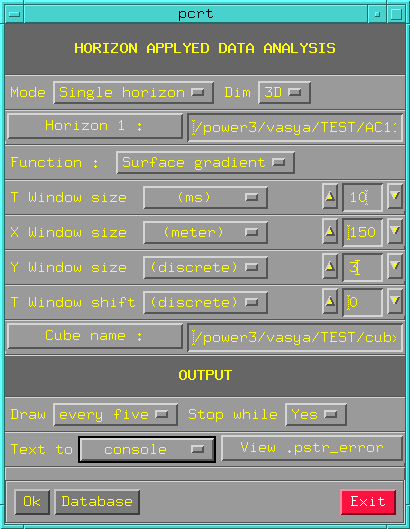
To run all HORAN procedures from anywhere and not to use any GERMES-3 API elements at all, user can run PCRT Dialog program named "pcrt" from command line. If user knows which project he decides to process he can put full path to the chosen project into the command line as a first argument to "pcrt".
PCRT Dialog looks like this :
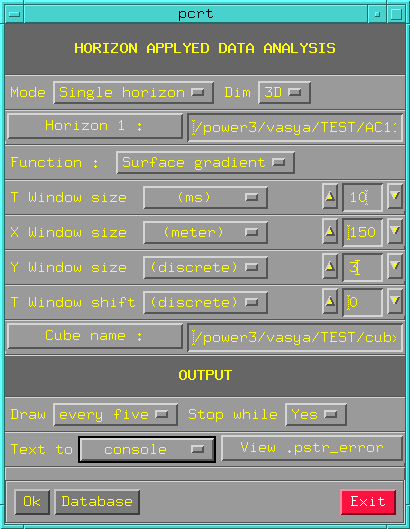
User can choose Calculating mode and Dimensionality. According to this settings PCRT will will manage required objects and unmanage unnecessary ones.
User can input window dimensions in discrete or in units used in current direction. (In X and Y directions - meters, in T direction - milliseconds). When data (cube in 3-D variant or one of horizons in 2-D variant) is loaded, PCRT will automaticly recounts values in window dimension text fields when clicking on unit option menus according to the real project values (for example when X OGT step is 50 meters value "3" in X Window size text field will be replaced by "150" when meters unit in the current option menu will be chosen.
While calculating the parameter version, PCRT provides a possibility of using
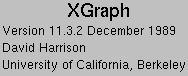
graphics output of intermediate calculating results for every one, five, or ten profiles, as been chosen:
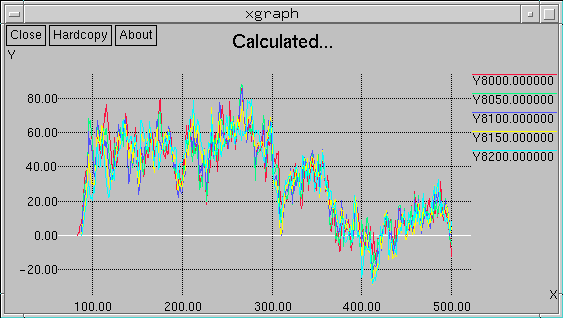
All text information about the calculating process and errors can be redirected into system console or in special information file.
Pressing button "Ok" user runs
Pressing button "Database" user runs